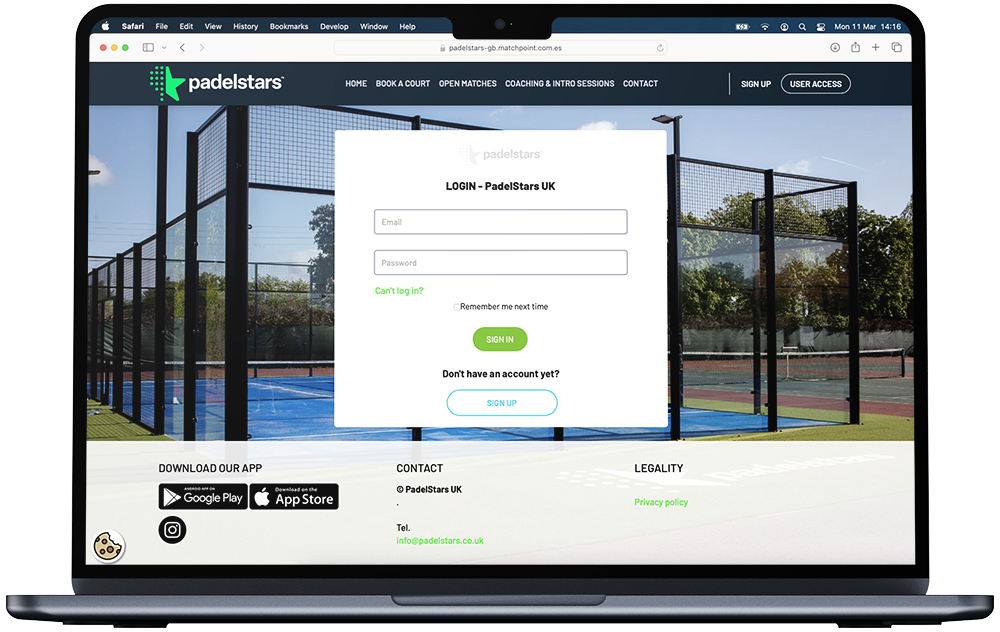How to book a court:
You can book a court for a 60min or 90min session paying for the whole court fee. However, if you wish to split the fee of the court between other players then you will be able to add active members to the booking splitting the fee between those added players. Please note: the booking will only be confirmed once all guests have paid.
Via the App
Via the Web
How to open matches:
What is an Open Match?
An Open Match is when someone books themselves into a game leaving 3 other spaces open for other players to join. You can restrict an Open Match, by tailoring the level you want to play with, and you can also create a private match and invite your friends to join in the app.
When you book your slot in an open match, you will be paying your share of the court fee.
Via the App
Via the Web
All of your open matches, court bookings & activities will appear in ‘My Schedule’ section on the app homepage and in the sidebar menu and your open matches will also appear in ‘My Matches’ in the Open Matches section of the app, where you can share the game with people you know.
How to cancel a booking:
Via the App
Via the Web
Cancellation Policy
You can cancel your bookings at any time.
If you cancel your booking 24 hours or more before the booking is scheduled to take place, your full booking fee will be credited as a balance on your account to be used for future bookings.
If you cancel your booking within 24 hours or less to when the booking is scheduled to take place then you will not be entitled to any credit or balance.
Locations
Exciting news for padel lovers in the UK
– our company is expanding rapidly and setting up locations all over the country
Contact us
Contact us